What is Gerber file?
The Gerber format is an open 2D binary vector image file format. It is the standard file used by printed circuit board (PCB) industry software to describe the printed circuit board images: copper layers, solder mask, legend, etc.
Gerber files should be inside a .rar or.zip archive with standard file extensions:
Extension Layer
PCB Outline is required. Drawing board outline in Eagle (layer 20).

Gerber file is used for the manufacturing process.
Below is a picture on how to compress the necessary files.
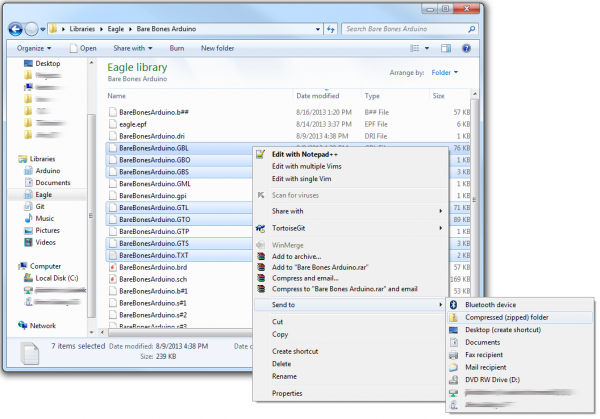

Gerber files should be inside a .rar or.zip archive with standard file extensions:
Extension Layer
- pcbname.GTL Top Copper
- pcbname.GTS Top Soldermask
- pcbname.GTO Top Silkscreen
- pcbname.GBL Bottom copper
- pcbname.GBS Bottom Soldermask:
- pcbname.GBO Bottom Silkscreen:
- pcbname.TXT Drills
- pcbname.GML/GKO *Board Outline:
- 4 layer board also need
- pcbname.GL2 Inner Layer2
- pcbname.GL3 Inner Layer3
PCB Outline is required. Drawing board outline in Eagle (layer 20).

Gerber file is used for the manufacturing process.
Below is a picture on how to compress the necessary files.
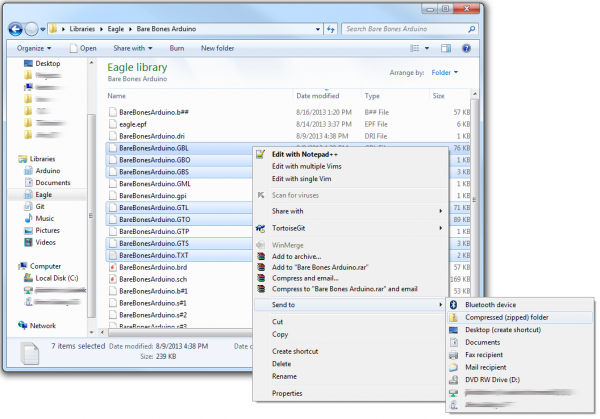

Related Articles
How to generate Gerber files from Proteus
1. Output-Generate Gerber/excellon Files 2. Set the folder Output to a single ZIP file. Tick off the layers you want.(Proteus may tick off them for you) Gerber Format is in RS274X Click OK 3. Now we get this file, please use it to place a PCB order.How to generate Gerber files from CircuitMaker
1. Outputs-Gerber 2. default configuration 3. pcbname.GTL Top Copper pcbname.GTS Top Soldermask pcbname.GTO Top Silkscreen pcbname.GBL Bottom copper pcbname.GBS Bottom Soldermask: pcbname.GBO Bottom Silkscreen: pcbname.TXT Drills pcbname.GML/GKO ...Seeed Fusion PCB Gerber Reader FAQ
The Seeed Fusion PCB order platform has several features to speed up the order process and catch some common PCB mistakes. When you upload the PCB manufacturing files, the platform will try to extract the following information from the files: - PCB ...Seeed Fusion PCB upload error: Drill file not found
Please check that you have included the NC drill file in Excellon format. Most PCBs require drill holes of some sort. The Seeed Fusion PCB platform can identify drill files that are in Excellon format when files are uploaded. If the platform is ...How to generate Gerber files from DesignSpark
0. Please make sure you have finished the board. 1.Output- Manufacturing Plots 2. Click Auto-Gen Plots. Design spark will add plots automatically. 3.Click gerber 4.Ok 5.Click Options. 6.Click Options. 7.Use RS-274X configuration. 8.Click NC Drill ...